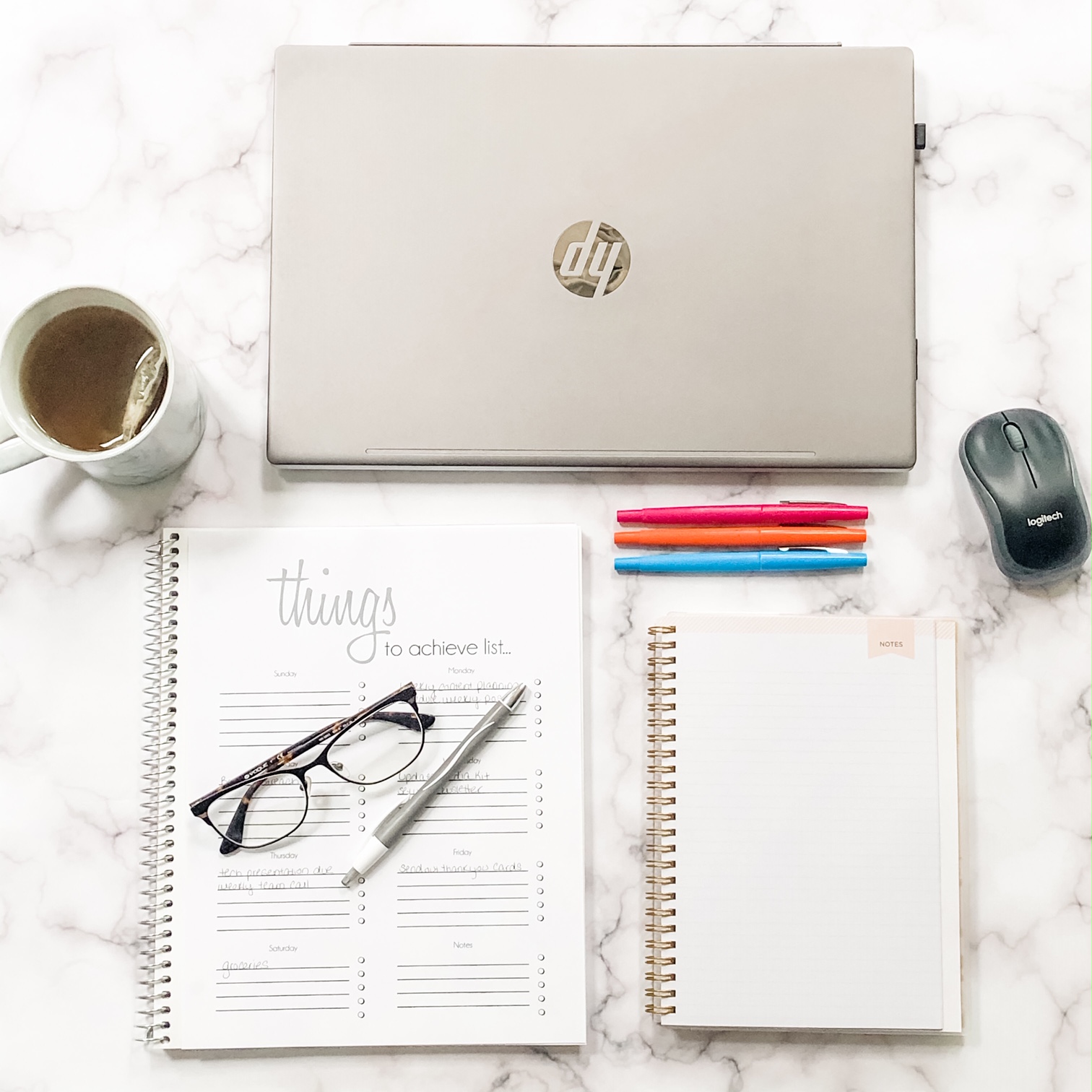
Productivity is one of my favorite topics and an area where I am always looking to improve. With a demanding schedule juggling work, multiple projects, and personal obligations, I need a system in place to stay focused and prioritize day-to-day. Today I am sharing some of the tips and tools I have learned along the way that help me stay focused, maximize my time, and get more done.
1. Time Blocking (Or Calendar Blocking)
Time blocking has been the biggest game-changer for me! I used to plan each day with a written to-do list. Before I knew it, the list became enormous making me feel overwhelmed and scattered. By the end of the day, I’d feel like I hadn’t accomplished anything. Don’t get me wrong, the project manager in me loves a to-do list, and I still have running lists. However, time blocking allows me to schedule my time accordingly to complete each task, helps me to prioritize, and provides a clear visual for how my day (and week) is going to look.
Time blocking can work for everyone. Whether you work a traditional job with set hours, are an entrepreneur with a more flexible work schedule, are a stay-at-home parent, are a student… anyone can benefit from this method.
There are quite a few digital calendars and time-management programs that are effective for time blocking. You can really use any digital calendar or a physical planner/calendar if that is your preference. I like to use Google Calendar:
- It is easily accessible on the computer or smartphone so I always have visibility and can make edits.
- I can get alert notifications and reminders on my device when a task is due or when it’s time to start a new task.
- It is very easy to create tasks and move “blocks” to different days or time slots.
- Google Calendar can be synced with other calendars and programs (i.e. Apple calendar).
- It is customizable allowing you to create your own color-coded categories for tasks and appointments, such as “Editorial”, “Fitness”, “Work”, or “School”… You can make any categories you want.
- It allows me to create recurring appointments/blocks for daily routines and weekly tasks.
I start out with what I call a “brain download”, listing out all the tasks and projects (large and small) that I need to do. I simply take those tasks on my to-do list and assign dedicated, realistic blocks of time in the calendar under the appropriate category to get them completed. I usually do this on a Sunday evening and plan my week through the following Sunday.
I’d be lying if I said every single task gets done according to the schedule every day – things pop up, meetings and appointments get rescheduled, important tasks run over the allotted time – but I can simply move a missed or non-urgent task to another day on the schedule and know it has a scheduled time to get done.
I also use time blocking to schedule self-care activities to make sure I am carving out enough time in the day for “me”-time such as meditating, reading, and my nighttime skincare routine.
Here is a broad example of how the time blocking method can be used:

2. The Ivy Lee Method
The Ivy Lee Method is a strategy that has been around for over a century. The concept is: at the end of each day, identify up to six tasks for the following day, arrange them in order of importance, start with the most important task and so on, and don’t move on to the next list until all six tasks have been completed even if it means you need to carry them over to the following day.
I incorporate this method into my time blocking system. I will identify 3-5 major time-sensitive or high-importance tasks/projects that I need to complete that day and highlight them red in my calendar. If I need to make adjustments to my schedule. I know which tasks can be pushed out and which ones need immediate attention.
3. Batch Working (Or Batching)
Batch working involves grouping similar tasks together within a specific block of time. With batch working, you are focusing on one area versus bouncing to different tasks. For example, I will group any editorial tasks, such writing blog or social media content in one time slot. So instead of writing one piece of content, then shifting to an unrelated task, I will work on other articles or social media posts, while I am still in the writing mode.
Another example of how I use batch working is with photography and editing. Batch working helps with time management and efficiency since I set a block of time which involves setting up my camera and props, shooting all of the planned client or non-client related content I need, uploading images, and editing. This also ensures I stay on track with my content schedule.
I also like to group time for activities outside of the house or office, such as appointments, groceries, and errands, to optimize my time.
This method can also be applied to not just hours within a day, you can designate days on a recurring basis for specific routine overarching personal tasks or work-related areas as shown in the Google calendar above.
4. Start Your Day the Night Before
I’m sure you’ve heard it before: “Your day starts the night before.” Every evening, I look at the next day’s schedule and make any adjustments as needed. This way, I jumpstart the morning and have my agenda for the day. With my day already planned out, I wake up, know what needs to get done, and get into action. I’m not wasting any time figuring out what I should be doing and trying to prioritize.
5. Meal Planning & Prepping
This is a separate topic all on its own that I am planning to write a more in-depth post about. Planning and prepping your meals in advance is SUCH a huge time saver and helpful for having a productive week!
By planning meals in advance, you will not waste time figuring out “what’s for dinner?” during the week. Nor will you be scrambling in the morning trying to pull together a lunch. On the weekends, I like to cook batches of side dishes for dinner and prepare lunches that are ready to eat or will just need to be heated up.
Other benefits of meal planning and prepping are:
- It helps you develop healthier eating habits. You’ll be less likely to grab take-out or fast food on the go and can ensure you are eating well-balanced meals.
- You’ll waste less by having your meals portioned in advance.
- You’ll save money by eating less take-out and being more efficient at the grocery store avoiding impulse purchases.
6. Digital Detoxing
We’ve all fallen into the abyss of social scrolling for hours when we should be doing an important task or sifting through our inbox trying to locate an important email. Guilty as charged! Eliminating distractions and getting organized digitally is essential for productivity.
Here are some ways to digitally detox:
- Delete apps on your device that you don’t need or use. This will also free up storage space on your device.
- Turn off app notifications.
- Organize apps into folders so that the apps you frequently use are easy to find.
- Unfollow accounts on social media that share content not relevant to you or that does not interest you.
- Set a curfew or a daily limit for social media leisure time.
- Clear out your email inbox and keep it up-to-date.
- Set up email folders by category or subject matter to keep needed emails organized and easy to find.
- Unsubscribe from marketing emails and newsletters that no longer interest you and seem to clog up your email.
7. Wake Up Earlier
This is pretty self-explanatory. But the fact is… not everyone is a morning person and being the 5:30 AM early riser might not work for you. And that’s okay! Even just setting your alarm to wake up 15-20 minutes earlier can make a difference. That is more than enough time to fold a load of laundry, give yourself time to mediate or journal, eat a more substantial breakfast to start your day energized, or get a head start on emails… tackling those little tasks that tend to fall by the wayside.
8. Create an Organized Workspace
It is a proven fact that an organized, clutter-free space enhances productivity and reduces stress. Even if you do not have a large office or work space, there are a number of ways you can make enhancements that will set you up for success day after day and help you focus, such as:
- File paperwork.
- Utilize bins and storage containers.
- Use a labeling system for folders, bins, and storage containers.
- Have adequate lighting.
- Limit desk accessories and décor.
- Purge unnecessary electronics and accessories.
- Keep a trash bin close by.
9. Time Your Tasks
If you really struggle with staying focused, consider setting a timer for your tasks. For example, you may only have an hour for doing essential household chores or doing a writing assignment. Set a timer for 60 minutes and just focus on that task and nothing else. When the timer goes off, stop, reset the timer, and move onto the next task or project. Setting a timer is also beneficial for doing longer tasks that we tend to procrastinate on – this method will space out the task into manageable increments.
10. Don’t Over-Analyze
If you are like me, you tend to be an over-thinker. There are quite a few methods shared in this blog post. One size does not fit all, as we all have different needs, responsibilities, schedules, and households. Don’t get too caught up in planning and scheduling, because you’ll end up spending less time doing. Find a practical system, or combination of systems, that works for you and accommodates your needs.
If you want to explore more ways to increase your productivity, check out these recommended reads:
I hope these tips will help boost your productivity! I’d love to hear your thoughts on these methods and any tips you have for staying productive. Comment below!
This post contains affiliate links in which I may receive a commission when you click on those links and or make a purchase.
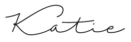
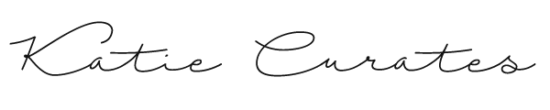
Katie, I love this blog! 💗
Thank you so much for the feedback, Erica!💗💗